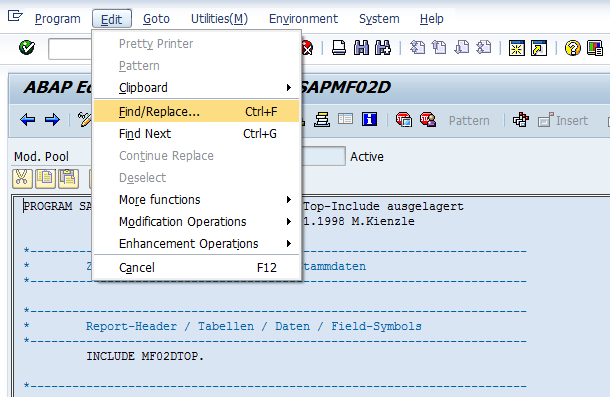People who are using a SAP system all known the
term transaction code. SAP data is restricted using role based access controls.
Users that get access to the SAP system via a Graphical User interface (I
include portal-like functionality just to keep it simple) and the restriction
of SAP table data for the users is managed by the assigned authorizations of
this user. If users want to have access to
functionality in the SAP system, the transaction code is the front door to get
access to this functionality.
STAD data
SAP systems keep track of the transaction codes
that were started by the users. This data is stored in the so called STAD data.
STAD data can be used for monitoring, analyzing, auditing and maintaining the
security concept. When analyzing the access restrictions to SAP functionalities
and Segregation of Duty conflicts, STAD data can be used to answer questions
like:
·
Who has
performed a certain critical functionality? And When?
·
If a user has a
critical Segregation of Duties conflict, did he actually perform this conflict?
Also for maintaining and monitoring the security
concept the STAD data can be very helpful. It will give the overview of the
functionality (transaction codes) that a user did use. This information can be
used doing Reverse Business Engineering to decide which functionality the user
does and does not need.
SAP systems only stores a limited period of STAD
data. The number of days/weeks/months that the data is stored can be managed in
the SAP system itself. The larger the period of the STAD data is defined, the
more storing capacity the server needs. To downsize this capacity it is
possible to make regular downloads of the STAD data and store this somewhere
else. If this download is extended to the same database every time, you can
have a large period of STAD data which is very valuable information.
Example of download STAD data
STAD data can be extracted from the SAP server(s)
using the CSI Xtractor for example. This tool uses a Remote Function Call connection
from the computer to the SAP server and the user logs on with his own SAP
logon credentials (figure 1).
Figure 1 – Logon with
user-id and password to make RFC connection to SAP system
After selecting the period, the tool makes the
downloads and you have a STAD database with all the STAD data from the SAP
system (in this example I have created the database in Microsoft Access).
Figure 2 - example of used transactions per user
Figure 3 – Example of
transactions being used
This downloaded
STAD data can be used by own reports/analysis. It is also possible to included this database and data in
detailed SAP security analyse tools like CSI Authorization Auditor to analyze which transactions in a certain role were used by the user
(figure 4) and of SOD conflicts were executed by the user (figure 5)
Figure 4 – Example of
transactions being used in CSI Authorization Auditor
Figure 5 – Example of SOD
conflict with Executed (STAD) information
(C) Meta Hoetjes 2014
CSI Authorization Auditor and CSI Role Build and Manage are registered trademarks by CSI Tools bvba
www.csi-tools.com
(C) Meta Hoetjes 2014
CSI Authorization Auditor and CSI Role Build and Manage are registered trademarks by CSI Tools bvba
www.csi-tools.com